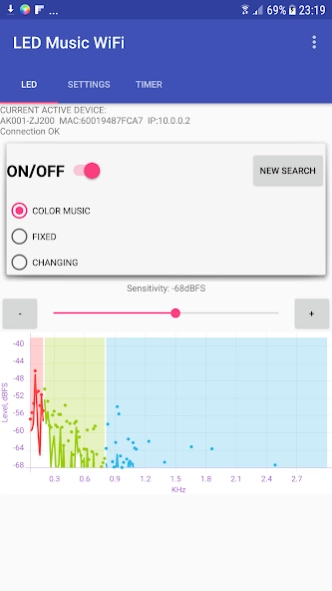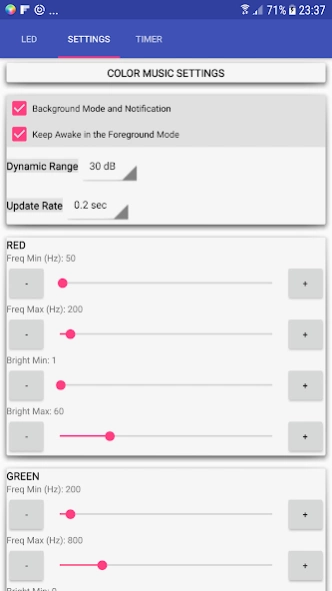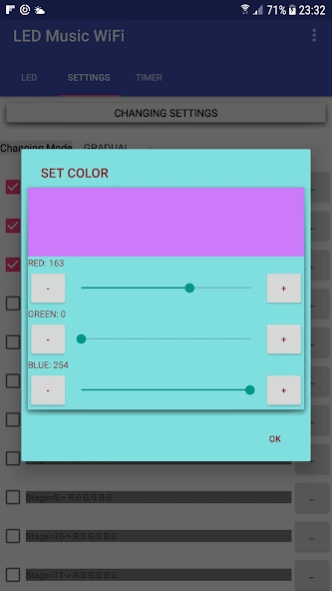LED Music WiFi 1.03
Free Version
Publisher Description
LED Music WiFi - This App works with WiFi LED Controllers to control RGB LED devices.
LED Music WiFi is the App that allows you to work with ESP8266 WiFi LED Controllers such as ‘Magic Home WiFi LED Controller’ .
The main orientation of this App is to focus on the improved music synchronization. Also you can chose the standard beautiful lighting effects, such as any fixed color; jumping, dimming, flashing, fading any combination of colors. The timer feature is also available.
The app works with multiple controllers located in the local WiFi network.
The App has three modes:
MUSIC COLOR
FIXED COLOR
CHANGING COLOR
Features.
Completely NO ads.
The spectrum graphic indication of the microphone signal. RGB highlighting on the spectrum.
A lot of settings to adjust the MUSIC COLOR mode. Flexible combinations of frequency and amplitude ranges of the microphone signal for each RGB component as well as the RGB LED bright level range.
Background mode with notifications for the MUSIC COLOR option. Once this option starts, the App runs quietly in the background and requires no human interaction.
If you have any problems or any suggestions to improve this application, please feel free to contact
by e-mail: info.sergiosoft@gmail.com
Thanks!
About LED Music WiFi
LED Music WiFi is a free app for Android published in the Audio File Players list of apps, part of Audio & Multimedia.
The company that develops LED Music WiFi is Sergio Gudkov. The latest version released by its developer is 1.03.
To install LED Music WiFi on your Android device, just click the green Continue To App button above to start the installation process. The app is listed on our website since 2018-04-04 and was downloaded 8 times. We have already checked if the download link is safe, however for your own protection we recommend that you scan the downloaded app with your antivirus. Your antivirus may detect the LED Music WiFi as malware as malware if the download link to com.microcadsystems.serge.magichome is broken.
How to install LED Music WiFi on your Android device:
- Click on the Continue To App button on our website. This will redirect you to Google Play.
- Once the LED Music WiFi is shown in the Google Play listing of your Android device, you can start its download and installation. Tap on the Install button located below the search bar and to the right of the app icon.
- A pop-up window with the permissions required by LED Music WiFi will be shown. Click on Accept to continue the process.
- LED Music WiFi will be downloaded onto your device, displaying a progress. Once the download completes, the installation will start and you'll get a notification after the installation is finished.